Basic SEO Terminologies
Organic search:
Organic search is a method for entering one or several search terms as a single string of text into a search engine. Organic search results, appear as paginated lists, are based on relevance to the search terms; and exclude advertisements. Whereas, non-organic search results do not filter out pay per click advertising.Background:
Because so few ordinary users (38% according to Pew Research Center) realized that many of the highest placed "results" on search engine results pages (SERPs) were ads, the search engine optimization(SEO) industry began to distinguish between ads and natural results. The perspective among general users was that all results were, in fact, "results." So the qualifier "organic" was invented to distinguish non-ad search results from ads.
The term was first used by Internet theorist John Kilroy in a 2004 article on paid search marketing. Because the distinction is important (and because the word "organic" has many metaphorical
uses) the term is now in widespread use within the search engine
optimization and web marketing industry. Research has shown that searchers may have a bias against ads, unless the ads are relevant to the searcher's need or intent. The same report and others going back to 1997 by Pew show that users avoid clicking "results" they know to be ads.
Organic traffic:
The easiest way to increase the organic traffic of your website is to publish quality and relevant content on your blog regularly. This is, however, only one of the strategies used for acquiring new visitors. The branch of online marketing that focuses directly on improving organic traffic is called SEO - search engine optimization.
Organic Keyword: What Is an Organic Keyword?
An organic keyword is a keyword used to attract free traffic through SEO. Organic keywords contrast with pay-per-click (PPC) keywords, which are bid on through paid search marketing campaigns.Organic Keywords and SEO:
Although Google's ranking algorithms include many, many factors, and the algorithms are always evolving, one of the leading factors is on-page keyword optimization. If the keyword that people are searching for doesn't appear anywhere in your web copy, you are highly unlikely to rank for that keyword.
This is why it's so important to do keyword research: You need to find the keywords that real people really use when looking for content, products, or services like yours, so you can optimize your site pages for those organic keywords.
How to Do Organic Keyword Research?
Ahrefs’ Keywords Explorer (a keyword research tool) is an easy way to get started with your organic keyword research. You can start by entering a topic or the URL of a website to see which keywords are relevant to that topic or site and their organic search volume (how many people are searching for those topics each month):
How to Optimize Your Site for Organic Keywords?
Instead, it's crucial to create valuable resources that are highly relevant to each set of semantically related keywords. For example, if you run a boutique closet company, you might want to create a single resource that targets a set of keywords related to closet organization. Those different keyword variations might include "how to organize a closet," "closet organization tips," etc. If you also sell shoe organizers, you would want to create a separate landing page optimized for "shoe organizer" keywords.
Don't cut corners when it comes to quality. Search engines and users both favor content that is truly unique and exceptionally helpful.
There are a few key areas where your keywords need to appear to help you rank organically for relevant searches. These include:
- The URL
- The title and H1 tags
- The first sentence or at least the first paragraph
- Subheads
- Image file names and alt text
- The meta description
- In links to related content
What Are Backlinks in SEO?
A “backlink” is one of the most used words in the world of search engine optimization (SEO).
Many bloggers who have only recently started a blog or a website often struggle to understand what the term “backlink” means.
Backlinks are incoming links to a webpage.
When a webpage links to any other page, it’s called a backlink. In the past, backlinks were the major metric for the ranking of a webpage. A page with a lot of backlinks tended to rank higher on all major search engines, including Google. This is still true to a large extent.
Here is a glossary of common terms related to backlinks that you should know:
Many bloggers who have only recently started a blog or a website often struggle to understand what the term “backlink” means.
Backlinks are incoming links to a webpage.
When a webpage links to any other page, it’s called a backlink. In the past, backlinks were the major metric for the ranking of a webpage. A page with a lot of backlinks tended to rank higher on all major search engines, including Google. This is still true to a large extent.
Here is a glossary of common terms related to backlinks that you should know:
- Do-Follow Link: By default, all the links that you add to a blog post are do-follow links and these pass link juice.
- Link Juice: When a webpage links to any of your articles or your website’s homepage, it passes “link juice”. This link juice helps with the ranking of the article, and also improves the domain authority. As a blogger, you can stop passing link juice by using a no-follow tag.
- No-Follow Link: When a website links to another website, but the link has a no-follow tag, that link does not pass link juice. No-follow links are not useful concerning the ranking of a page as they do not contribute anything. In general, a webmaster uses the no-follow tag when he/she is linking out to an unreliable site.
- Linking Root Domains: This refers to the number of backlinks coming into your website from a unique domain. Even if a website has linked to your website ten times, it will only be considered as one linked root domain.
- Low-Quality Links: Low-quality links are links that come from harvested sites, automated sites, spam sites, or even porn sites. Such links do far more harm than good. This is one reason you should be careful when buying backlinks.
- Internal Links: Links that are going from one page to another within the same domain are called internal links. The process itself is referred to as internal linking or interlinking.
- Anchor Text: Text that is used for hyperlinks is called anchor text. Anchor text backlinks work great when you are trying to rank for particular keywords.
What Are the Advantages of Backlinks in SEO?
Before we talk about the advantages of backlinks, you need to know that much has changed concerning backlinks in the past couple of years.There was a time when even low-quality links helped in ranking a site. But ever since Google rolled out its Penguin algorithm, the whole landscape of backlinking has changed.
It is important to have backlinks from quality sites, and those backlinks should be contextual. If, for example, you have a site about fish, and you are creating links from other niche sites about monkeys, these links will be of no use. Your goal should be to get links from authoritative and relevant sites.
Now let’s take a look at why it is important for you to create backlinks to your site:
1. Improves Organic Ranking:
Backlinks help in getting better search engine rankings.Important note: “SERP” means search engine results page. This screenshot is merely reflecting what people see in Google.
Here’s an example.
Take the topic “SEO Backlinks”.
If I enter this search term into Ahrefs’ Keywords Explorer (a keyword research tool), I can see that most of the high-ranking pages have tons of backlinks:

If your content is getting links from other sites, that content will naturally start to rank higher in the search results. If it isn’t, then you need to get proactive and build them.
Your goal should be to create links to individual posts/pages along with those leading to your homepage.
2. Faster Indexing:
Search engine bots discover new webpages by following backlinks from existing webpages. Only when they’ve discovered your site can they crawl your site effectively.It will be more difficult for search engine bots to find your site if you do not have any backlinks. Especially for a new website, it is important to get backlinks as they help in the faster discovery and indexing of your site.
3. Referral Traffic:
One of the major benefits of backlinks is that they help get referral traffic. Basically, a person who is reading a post may click on links in the post to find out more about the topic at hand.Since people click on links voluntarily, they’re usually more targeted and are less likely to leave the page fast (which results in a low bounce rate).
How to start getting backlinks?
So now you understand what the term “backlink” means as it relates to SEO and why they’re important. Let’s now learn a few simple techniques for acquiring new backlinks:One important fact that you need to keep in mind about backlink SEO is that it is not the number of backlinks which matters, but rather the quality of backlinks.
If you are using some paid services to get links to your site, you are likely going to be penalized by Google Penguin’s algorithm.
So here’s the question:
What are some of the ways to get quality backlinks for your blog?
- Write awesome articles
- Start guest blogging
- Replicating your competitor's backlinks
- Use Broken link building method
- Submit to web directories
- Create cornerstone articles (Piller articles)
1. Write awesome articles:
If you want people to link to you, you need to give them a reason. And the best reason is an awesome article.If your content is helpful and enjoyable, people will be happy to link to it.How do you create an awesome article?
Here are some tips to get you started:
- Solve the problem: Most people read content because they’re looking for a solution. Make sure you articulate the exact problem and teach them how to fix it.
- Make your content easy to read: Write it in short, simple sentences. Make the article look less chunky by adding formatting, headings, images and other multimedia.
- Have a unique angle There’s so much content on the Internet today. How will your article stand out?
- Build authority into the article: People want to learn from people with authority on that topic. If you’re not one, you can always interview and quote experts.
To find these people, simply enter the topic of your article (remember to try variations!) into Google. Collect the list of articles that appear in the SERPs.
Important note: Such articles are based on proper research and practical examples.
2. Start guest blogging:
Guest blogging is a strategy where you write a post for other people’s blogs, instead of your own.How does this work in terms of link building?
In a nutshell, in exchange for a free article, the blog owner will usually allow 1-2 links back to your site within the post.
One big challenge with guest blogging is finding sites to guest blog for. To increase your chances of being accepted, you can look for sites that are already accepting guest posts. These sites typically have a page calling for contributors, like a “Write For Us” or “Contribute” page. To find these sites, you can use Google’s advanced search operators.
Some search operators you can use:
- [your_topic] “write for us”
- [your_topic] “become an author”
- [your_topic] “guest post”
- [your_topic] “guest article”
- [your_topic] inurl:contribute
3. Replicate your competitor's backlinks:
Your site may be new, but your competitor's aren’t. This means two things:- They’ve likely gotten plenty of backlinks
- They’re done some link building of their own (so that they can rank better)
To do this, you’ll have to use a tool in Ahrefs called Link Intersect. This handy tool tells you who’s linking to multiple competitors, but not to you. What I need to do is to analyze the results and figure out why they linked to my competitors, but not to me.
Add your competitors to the tool, and click “Show link opportunities”.
Then, we’ll send an email and see if I can get those links!
4. Broken link building method:
The Web is constantly evolving. Pages change, move or get deleted all the time. Broken links are links to pages that no longer exist.Nobody likes that. Webmasters and searchers hate broken links because they contribute to poor user experience.
But, they still exist because webmasters are busy. It takes a lot of effort to continuously rid your site of broken links.
This strategy takes advantage of that. The concept is simple:
- You find a broken link
- You recreate the dead content
- You reach out to people linking to that dead content and ask them to link to your recreated version.
Enter the domain of an authoritative, competing site into Ahrefs’ Site Explorer. Then, go to the Best by links report, and filter by “HTTP 404 not found”.
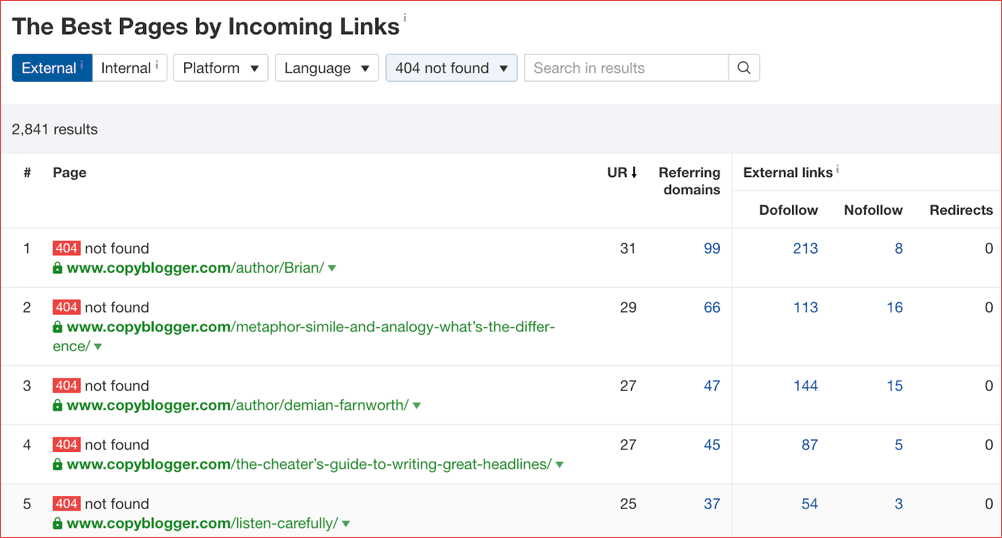
As you can see, the 2nd page of this screenshot is dead, but previously had 113 dofollow backlinks linking to it. That’s a great opportunity!
The Wayback Machine tells me it used to be a post about the differences among metaphors, similes, and analogies.
Now all you have to do is to recreate this content and tell all 113 people to link to you instead.
5. Submit to web directories:
Submitting your blog to web directories is another easy way to get backlinks.With that said, this method is not very popular these days because finding a legal web directory is not easy. You must especially avoid those web directories that ask you to create a backlink to their website to get your website into their directory
Important note: If you are using any automatic direct submission tactics, stop doing so right away. Automatic website submissions will cause your blog to appear as spam, and it can cost you a lot in terms of your domain authority or even the complete removal of your blog from search engines.
Important note: Before we proceed further, here are some key definitions:
- Domain: A domain is an organization's unique descriptor listed within a URL. For example, in the URL “http://www.honkeytonk.edu,” honkeytonk is the domain name.
- Referring Domain: Also known as a ref domain, a referring domain is a domain that backlinks are coming from.
- Backlink: A backlink is a link on another website that points to your site.
Ahrefs: Competitor Rsearch Tools & SEO Backlink Checker:
Ahrefs Rank (AR) is a list of all websites in our database ordered by the size and quality of their backlink profiles — basically, by their DR(Domain Rating).
Ahrefs Rank shows how strong a website’s backlink profile is in comparison to other websites — with AR of 1 being the strongest.
Note: You can see the full list of domains sorted by their Ahrefs Rank here.
You must have read this term a lot in this article, so What is Domain Rating(in short, DR)?
Domain Rating shows the strength of a given website’s overall backlink profile. It's measured on a logarithmic scale from 1 to 100, with the latter being the strongest.
Domain Rating shows the strength of a given website’s overall backlink profile. It's measured on a logarithmic scale from 1 to 100, with the latter being the strongest.
To calculate DR, ahrefs.com consider:
- When a domain's DR is higher, more "link juice" is transferred to linked domains.
- The source domain splits its rating equally amongst the domains it links to. So: a DR-10 domain which links to three other domains can influence your DR more than a DR-80 domain which links to a million other domains.
Through repeated calculation, they get a
rating for each domain. The final DR value is then obtained by scaling a
computed, absolute value into the 0-100 range.
Tip: Think of DR as a relative term
in the sense that it's dependent on not only the number of high-DR
sites that link to you, but also on how many other websites these
high-DR sites link to.
- Note that while DR correlates with Google rankings pretty well, it doesn't do this as well as our URL Rating (UR).
- Instead, consider DR as a great metric for selecting websites to build links from. As a general rule, you should aim to get backlinks from high-DR websites because they carry more “weight.”





Comments
Post a Comment